Registration Structure
This page provides general information about the different aspects of the undergraduate registration process from the start of cart building to the beginning of add/drop. Seeking more detailed information or step-by-step guides? Each section provides links to web pages with more detail. The resources section includes a list of all pages referenced.
PATH Undergraduate Registration Overview
For fall and spring terms, degree-seeking, undergraduate student registration follows this basic timeline: 1) students build carts and set registration priorities, 2) PATH processes registration based on social classes, priority groups, and tiered enrollment maximums, 3) students receive their course schedule, and 4) add/drop opens for students to make changes to their schedule.
Registration Structure
Select the headings to expand for more details.
When to Build a CartA registration outline for each term is available on the When to Register page. Generally, registration dates will be made available in late February for fall registrations and late September for spring registrations. The cart-building phase is typically several days long. A student may log in to build their cart and set their priorities on the first day carts open or they may wait until later in the cart-building period. Students are encouraged to build their cart early to allow time to resolve errors that display. Related pages for additional information: Academic Calendar, When to Register |
Cart-Building and Setting Registration PrioritiesVery general information is included here, but specifics with detailed explanations, video tutorials, and PDF guides is available on the Carts & Registration Priorities webpage.
For undergraduate students, the registration process starts with building a Primary Cart and assigning registration priorities and alternative courses to the course selections in the Primary Cart. This phase of registration is untimed and typically open for several days. By the time carts close, students must have a Primary Cart built, all registration holds removed, and they should have resolved any registration errors that display in the Primary Cart (like securing instructor permission for a course or resolving co-requisite course errors). If a student has a registration hold, they may build a Primary Cart, however, PATH will not process any registration. Resolve any holds before carts close! Related pages for additional information: Carts & Registration Priorities, Registration Errors, Registration FAQs, Registration Holds |
Priority Groups, Tiered Enrollment, and Field of Study (Major) Restrictions (new!)An explanation of how PATH processes registration within the various groups is included in the "How does PATH Process Registration?" section below. Priority GroupsBased on the order outlined by the University, students in a priority registration group will have their course selections processed before a student without priority registration. Social class senior course selections will be fully processed before social class juniors, whose selections will be fully processed before social class sophomores, and so on. Tiered EnrollmentTiered enrollment is a process that academic departments and programs utilize to control enrollment in specific classes during fall and spring registration. PATH enforces tiered enrollment maximums during registration processing. Field of Study (Major) RestrictionsField of Study (major) restrictions are enforced from the start of cart-building through the first day of the first add/drop period. Enforcement of field of study restrictions will cease at 8:00 a.m. ET on the second day of add/drop. If a department has chosen to restrict a course to certain fields of study, only those students will be eligible to register for the course (and any associated waitlist) during the first day of the first add/drop period. This allows for initial access to courses and/or course waitlists for those majors. Departments may not have field of study restrictions on all courses. Related pages for additional information: PATH Icons & Glossary of Terms, Social class, Tiered Enrollment |
How does PATH Process Registration? (new!)PATH's goal is to provide successful registration in one course (or one co-requisite group of courses like a lecture and a lab) per student, per round. Registration occurs in multiple "rounds" continuing until all undergraduate student course selections and alternatives have been processed. This approach is designed to help students achieve the most optimal schedule possible. PATH will process one group entirely (multiple rounds of registration) before moving on to the next group and starting again. An explanation about priority groups and tiered enrollment is available in the "Priority Groups and Tiered Enrollment" section above. If a student has a registration hold, they are able to build a cart, however, PATH will not process any registration. Resolve any holds before carts close!
Processing Order Within GroupsWithin groups/social classes, PATH will assign each student in the group a random number. Registration is processed in a "snake" pattern and the order reverses direction each round. The first students in the group to have registration processed in round one will be the last students in the group to have registration processed in round two. Remember, this pattern is repeated for each group starting with students with priority registration, then social seniors, then social juniors, etc. PATH Processing of Priorities and AlternativesPriorities are the way students indicate to PATH which course to try first, second, third, and so on. Students can prioritize their courses from First (Highest) through Ninth, or utilize the auto priority function. Detailed information about registration priorities including PDFs and video tutorials is available on the Carts & Registration Priorities webpage. PATH's goal is to provide successful registration in one course (or one co-requisite group of courses like a lecture and a lab) per student, per round. When PATH is processing registration for a student, it will start with the highest ranked course and any alternatives that have been set, and move through course selections until registration in one course is successful (or until all of the course selections for the student have been exhausted). PATH will then move on to the next student. Related pages for additional information: Carts & Registration Priorities, Registration Errors, Registration FAQs, Registration Holds, Social Class |
Viewing Your ScheduleStudent schedules will not be immediately available. Once the PATH registration process has been completed, schedules will be released for students to view in PATH. The date schedules will be available to view is published on the Academic Calendar, listed on the When to Register page, and is noted in registration messages displayed to the student in PATH. Related pages for additional information: Academic Calendar, Registration FAQs, Viewing Your Schedule, When to Register |
Add/Drop Periods (new!)Registration during add/drop periods happens in real time. If a seat is available in a course, a student may attempt registration themselves. First Add/Drop Period (After Schedules Released) - Opens by Social ClassOn the first day of the first add/drop period after schedules have been released, registration will open to students by social class. Social seniors gain access first, then social juniors join, etc., until all social classes are participating. Once a social class window has opened, it will remain open until the end of the add/drop period. Major restrictions are enforced on the first day of the first add/drop period. Starting at 8:00 a.m. ET on the second day of add/drop, major restrictions will not be enforced. Social seniors will be limited to registration in 18 credit hours at the start of add/drop. All other students will be limited to registration in 16 credit hours until the start of the semester.
|
Course Registration Waitlisting (new!)Waitlists will be available on many (but not all) Arts & Sciences and Business courses at the start of the first add/drop period. Waitlist notifications will be sent a few times each weekday beginning with the first day of the first add/drop period. Students will be limited to waitlisting five courses (five CRNs). Students exceeding five waitlist registrations will be dropped until they are returned to the maximum of five. Because add/drop opens to students based on their social class, upperclassmen will have first access to course waitlists. Because field of study (major) restrictions will still be in place when waitlisting begins, upperclassmen majors will have first access to waitlists for major-restricted courses. Note that not all courses are major-restricted; individual departments determine the restrictions for each course they offer. Major restrictions will cease being enforced at 8:00 a.m. on the second day of add/drop. Related pages for additional information: Course Registration Waitlisting |
Resources (new!)How-to Pages
General Information
|
Questions?
Contact the University Registrar's Office at registrar@wm.edu.















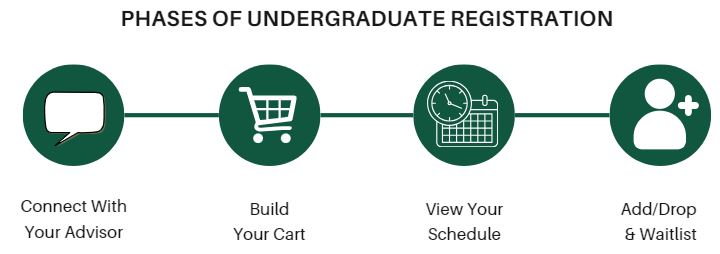
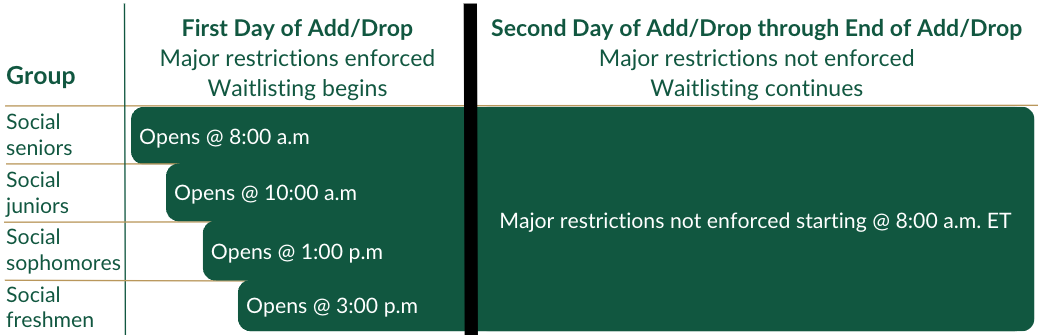 Subsequent Add/Drop Periods
Subsequent Add/Drop Periods