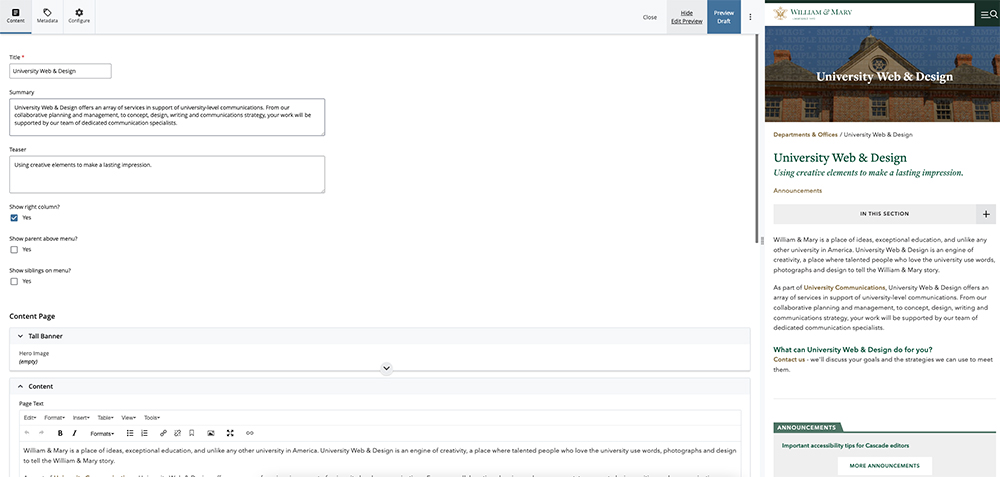Edit With Preview
View your edits as you make them
 Do you want to preview your content as you work without toggling back and forth from edit to preview? The Edit With Preview editing experience allows for exactly that.
Do you want to preview your content as you work without toggling back and forth from edit to preview? The Edit With Preview editing experience allows for exactly that.
While editing a page, click Show Edit Preview to see a split-screen preview of your changes alongside the edit screen. The edit preview will refresh every 5–10 seconds to show how any changes will look.
Tips
- You can drag the divider between the edit screen and the preview to resize the preview. For example, you can resize the preview until it's as skinny as possible to replicate a mobile phone view.
- To revert back to the standard editing experience, click Hide Edit Preview.
- As always, click Preview Draft to see your page preview in full width.
- The Edit Preview generally reloads every 5–10 seconds, allowing you to see your changes in nearly real-time. Depending on your internet and/or computer speed, there may be longer delays.