Important update on Microsoft licensing for affiliate accounts
Summary
Under Microsoft's new licensing model, university-issued affiliate accounts will only have access to the web version of their O365 apps, which means they will need to use a browser to create, edit, and share documents and emails.
Full Description
Starting August 1, 2024, users with university-issued affiliate accounts will no longer be able to use the desktop client of their Microsoft O365 applications, such as Word, Excel, PowerPoint, Outlook, etc. This change is due to a new, required change in the licensing agreement between the university and Microsoft.
Affiliates will still be able to access their Microsoft O365 applications using the web version, which they can access through their browser. The web version has most of the same features and functionalities as the desktop client, and can be used to create, edit, and share your documents online.
Responsible persons for affiliate accounts (e.g., department head, supervisor, sponsor, etc.) have been notified of this change. If an affiliate would like to still have the ability to download and use the desktop client of their Microsoft O365 applications, the responsible person's department will incur a charge. Please contact them if there are any questions or concerns about this option.
If affiliates try to access their Microsoft O365 applications using a downloaded desktop client on or after August 1, 2024, they will see the following error message and will not be able to use them.
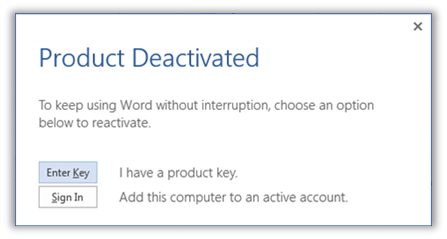
Contact the Technology Support Center at support@wm.edu or 757-221-HELP if you need any assistance or have any questions.
Thank you for your understanding and cooperation.














