Directory Pages
All faculty members should have a directory page that lists their W&M contact information and summarizes their academic achievements. Lots of different audiences use directory pages: students and prospective students use these pages to find research mentors, the pages are frequently used by people from other universities doing their own research. It is important that these pages be kept up to date. Some A&S units include directories for staff or graduate students.
Department and program web sites already have their directories set up. For the most part, the tasks A&S web editors have are to maintain existing directory pages and to add or remove pages as people come and go.
{{youtube:large:center|dmbzt3ovwus, Dealing with Directories in Cascade.}}
Directory Pages
Directory pages contain
- An image - if you use an image that's 250-300 pixels square, you can use the same image for both the thumbnail (which shows up on the listing page) and the primary photo (which shows up on the directory page).
- Directory Information - Directory information fields are short blocks of unformattable text that typically contain basic contact information: email address, phone number, office location. Some departments use directory fields to list research interests, link to a person's personal website, or to list office hours. The first four fields after a person's name will appear on the directory listing page.
- Learn how to protect a person's email address [W&D] from spambots.
- Learn how to link to a person's personal website [W&D] or other site in a text field.
- Biographical Information - Biographical information fields are content blocks where more detailed information about academic achievement goes.
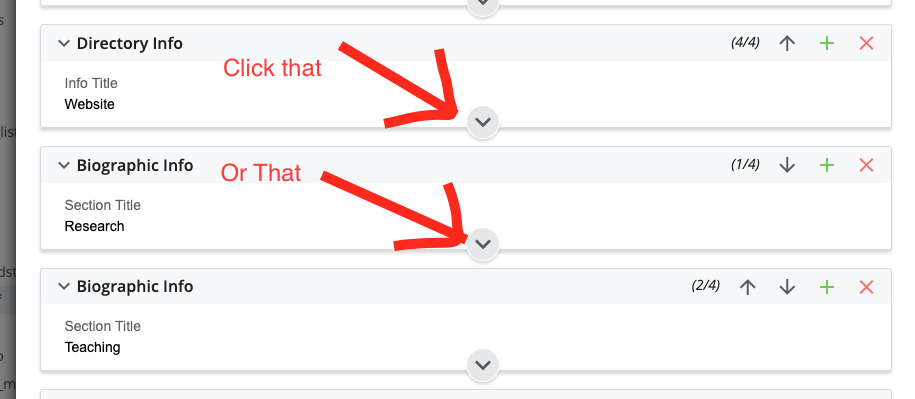
Note that when you edit directory pages, the content blocks are "buttoned up:" you can't see the edit windows until you open them. Click the down arrow at the bottom of a content block to "unbutton" it and edit the content. See the image. Or the video.
Adding New Directory Pages
Before you add a new directory page, upload the directory image.
You can create a directory page from scratch [W&D], but it's easier to keep your directory pages consistent if you copy an existing directory page and edit it. To copy:
- Select the directory page you want to copy.
- Click the "...More" link in the far upper right and select "Copy"
- Give the copied page a new file name. The preferred convention is lastname-firstinitial. (like this: wren-c)
- Make sure the copied page is going into the folder you want it to go in, and submit.
- Edit the copied page.
- Publish both the edited directory page and the directory listing page (the index).
If your unit is an interdisciplinary academic program or center, consider borrowing directory pages from your folks' home departments rather than creating your own. You'll still have to maintain name and titles, but that's it.
About Namecoach
Only use the Namecoach field if you're sure that the person has submitted an audio recording at namecoach.wm.edu. Otherwise, the directory page will show a sound link that doesn't do anything.
Directory Listing Pages
Directory listing pages are specialized index pages. They automatically display directory information from the individual directory pages that share their folder. People can click on a person's name and go to their complete directory page. Many directory listing pages only list the faculty names, rank and directory information. To edit this content, you need to edit the individual's directory page.
Some directory listing pages have some introductory text or a group picture of department faculty and staff. These pages need regular maintenance, just like any content page. The directory information will appear below any extra text added to the listing page.
Consider
The Nielsen Norman Group has an interesting video highlighting the importance of faculty pages, especially to prospective graduate students. It's worth getting these right.















